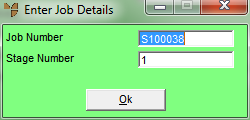
Use this option to post an MRF order to an MJC job. It is also possible to post to an order with a different debtor.
Refer to "MRF Order Creation Overview" for the steps involved.
Micronet displays the Enter Job Details screen.
|
|
Field |
Value |
|---|---|---|
|
|
Job Number |
Enter the number of the MJC job you want to post the order to. |
|
|
Stage Number |
Enter the stage number of the MJC job you want to post the order to. |
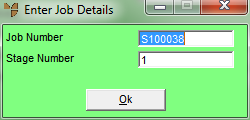
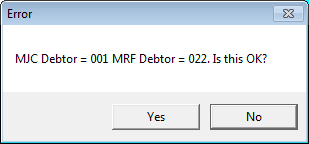
Micronet posts all item lines to the MJC job and deletes the MRF order.
|
|
|
Technical Tip Micronet will not allow you to post an order if your user security is set to prevent you from making sales where the quantity ordered would result in negative stock on hand. This is set in the Allow Negative Stock field on your user ID – see "Maintenance - Edit UserIDs - 1. Main". |